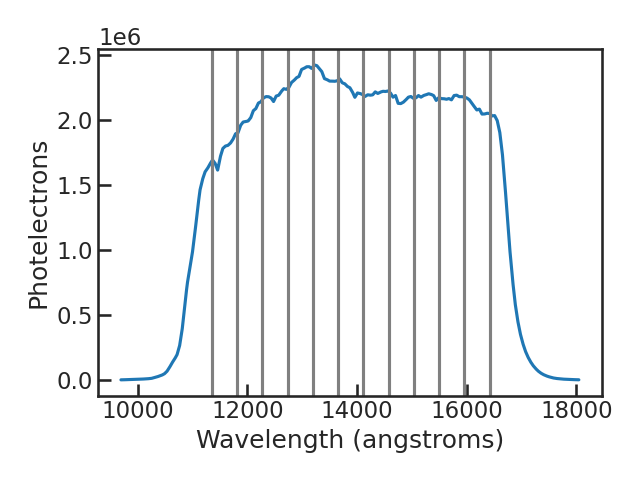Stage 21
This stage bins the data into spectroscopic light curves.
PACMAN can either use the most recent S20 run for the S21 step or specify a path to a previous run.
The user can set the wavelength bins in the pcf by giving a wavelength range and a number of bins, or alternatively provide user-defined bin edges.
When running S21 the user should get an output similar to this one:
workdir: run_2022-07-16_00-42-27_docs/
eventlabel: docs
Successfully reloaded meta file
Starting s21
Number of bins: 11
chosen bin edges: [11370. 11830.90909091 12291.81818182 12752.72727273
13213.63636364 13674.54545455 14135.45454545 14596.36363636
15057.27272727 15518.18181818 15979.09090909 16440. ]
Chosen directory with the spectroscopic flux files: 2022-07-16_00-45-03
***************** Looping over Bins: 100%|########################################| 11/11 [00:01<00:00, 9.15it/s]
Saved light curve(s) in run_2022-07-16_00-42-27_docs//extracted_sp/bins11_2022-07-17_00-44-59
Saving Wavelength bin file
Saving Metadata
Finished s21
Below is a plot of a 1D spectrum with the bin edges from a user-chosen binning.